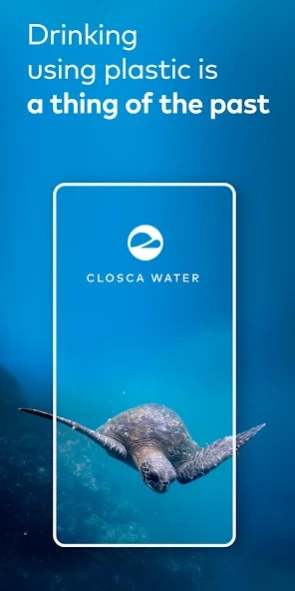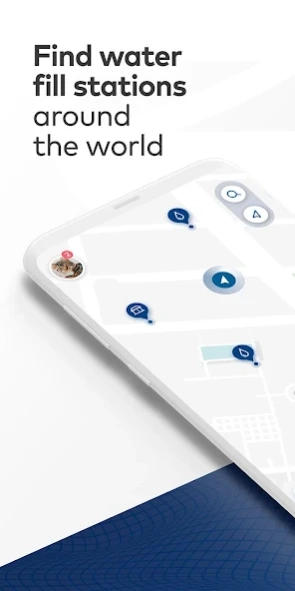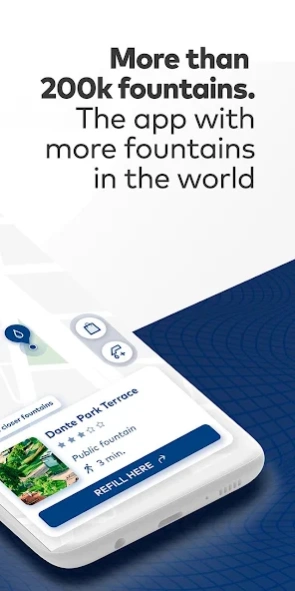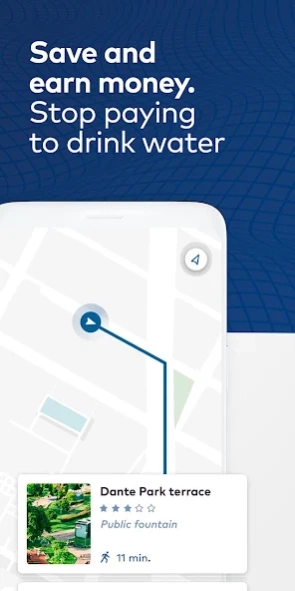Closca Water: Drink without pl 1.7
Free Version
Publisher Description
Closca Water: Drink without pl - Find water fountains, refill your bottle and earn rewards for it!
Closca Water is the app with the largest number of water refilling stations in the world that also rewards you for not using single use plastics. Join the #mylastplasticbottle movement and start the change!
41% of the plastic consumed worldwide is used in the creation of plastic bottles, using more than 20,000 bottles per second worldwide.
Download the app and start to change the world being part of the #mylastplasticbottle challenge!
It’s really easy, you just need to open the app and let it guide you to your closest refilling point, anywhere, anytime. There are more than 200.000 refilling points worldwide.
With Closca Water:
Earn money refilling your bottle
Find water points around you
Get rewards from the best brands
Save money and stop paying for drinking water
You can add more water stations
Track your positive impact on the planet
Discover places you didn't know in the cities
Are you a business? You can also join our app so that users can refill the bottle in your local for free. You can start contributing positively to your community and the environment. By becoming a water station, you obtain more visibility and foot traffic. You can also track your positive impact on the planet, making your business more sustainable. If you want to join, you can fill out the form at: closca.com/closcawater
About Closca Water: Drink without pl
Closca Water: Drink without pl is a free app for Android published in the Food & Drink list of apps, part of Home & Hobby.
The company that develops Closca Water: Drink without pl is Closca. The latest version released by its developer is 1.7.
To install Closca Water: Drink without pl on your Android device, just click the green Continue To App button above to start the installation process. The app is listed on our website since 2023-07-13 and was downloaded 1 times. We have already checked if the download link is safe, however for your own protection we recommend that you scan the downloaded app with your antivirus. Your antivirus may detect the Closca Water: Drink without pl as malware as malware if the download link to com.closca.closcawater is broken.
How to install Closca Water: Drink without pl on your Android device:
- Click on the Continue To App button on our website. This will redirect you to Google Play.
- Once the Closca Water: Drink without pl is shown in the Google Play listing of your Android device, you can start its download and installation. Tap on the Install button located below the search bar and to the right of the app icon.
- A pop-up window with the permissions required by Closca Water: Drink without pl will be shown. Click on Accept to continue the process.
- Closca Water: Drink without pl will be downloaded onto your device, displaying a progress. Once the download completes, the installation will start and you'll get a notification after the installation is finished.